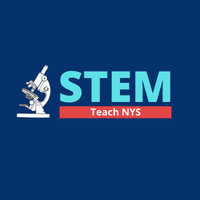 The most time-consuming and laborious aspect of the NYSED STEM/MST grant is the creation of a master schedule. Not only must it include all teachers (of all subjects and grades) from within your BEDS, but it must match all applicant individual schedules perfectly. This process can take weeks of intensive work to complete, not including the time our member schools will spend revising their schedules based on our feedback.
The most time-consuming and laborious aspect of the NYSED STEM/MST grant is the creation of a master schedule. Not only must it include all teachers (of all subjects and grades) from within your BEDS, but it must match all applicant individual schedules perfectly. This process can take weeks of intensive work to complete, not including the time our member schools will spend revising their schedules based on our feedback.In case you missed our recent STEM/MST email, Adam Katz, our Associate Director of Government Programs, discussed his visit to Manhattan Day School to learn their school management and teacher scheduling software. Within minutes, Adam and MDS staff were able to create a perfect master schedule, which can also be quickly turned into individual schedules that accurately match the master schedule. In MDS’s case, they use Blackbaud. So, if your school uses Blackbaud for teacher scheduling, please let us know and we’ll advise you how to instantly create master and individual schedules.
Since we sent that email last week, we’ve been in touch with 20 schools about their software. So far, we’ve learned that schools applying for STEM reimbursements also use Parent Locker, Gradelink, Veracross, Alma, and Infograsp. We’ll do our best to learn the various school management platforms our member schools use and help them generate schedules, and next up we expect to learn Gradelink and Parent Locker.
If your school uses school management software for teacher scheduling then you should try to generate the master schedule yourself or reach out to us for assistance. We’re happy to help and make this STEM/MST application process easier and less time-consuming for you.

