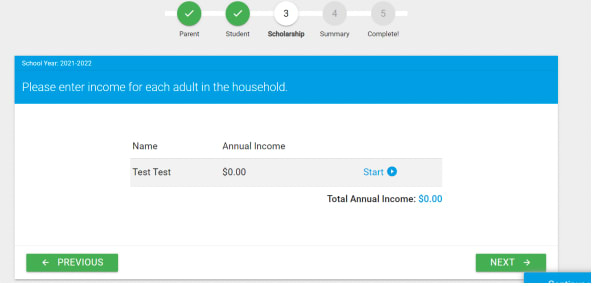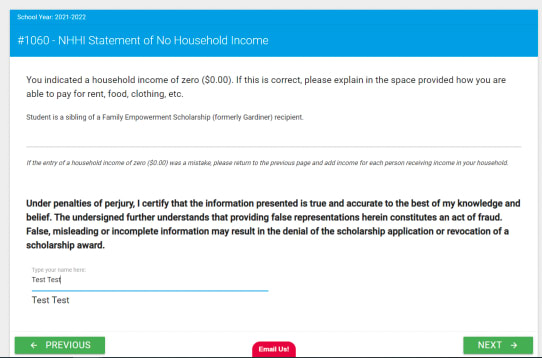Step Up Sibling Add-On Instructions
Dear Parent/Guardian,
To apply for the sibling of a Family Empowerment Scholarship (formerly Gardiner) recipient, you must submit an application for the sibling through the Family Empowerment Scholarship (FES) income-based application. Note: Your income will NOT be used for eligibility, but you must apply using this application process.
HOW TO APPLY FOR THE 2021-22 SCHOOL YEAR:
Step 1: Click below to begin
Step 2: Create an account/login
If this is the first time you are completing an income-based application through Step Up For Students, you will need to create an account by entering an active email account that you use frequently and create a password. Note: You can use the same email address that you use for your Family Empowerment Scholarship (formerly Gardiner) student. You will need to verity the creation of your new account via the email account indicated.
After verifying your new account, return to the login screen and enter your username and password.
Step 3: Once logged in, follow these step-by-step instructions:
- Click on ‘Apply for or resume a scholarship application for 2021-2022 school year.’
- Complete the ‘Certify Application’ page.
- Complete the parent information section. Include your Social Security Number (SSN) and attach your proof of Florida residency (a copy of your FL driver’s license).
- Start the student section. Only include information about the student(s) you are adding based on sibling eligibility.
- Be sure to answer all questions in the student information section and include a SSN if they have one.
- Once you have completed all the student information, click on the ‘scholarship’ button to start the process of verifying eligibility.
- IMPORTANT: Add your student’s sibling’s FES (formerly Gardiner) ID when asked. You can find this number on the “Account Activity” tab within your FES (formerly Gardiner) student’s account.
- Please continue to answer all questions about your household makeup.
- When you reach the income page, please click ‘NEXT’:
- When you click next without adding your income, you will receive the message below. Click ‘Yes’ to continue.
- On the next screen you will need to fill out the Statement of No Household Income. Please write as the reason: “The student is a sibling of an FES (formerly Gardiner) recipient.” Sign the bottom of the page and click next.
- Review the summary and submit your application once all documentation has been uploaded.
AFTER YOU APPLY: If additional documentation is required, we will contact you by email. Not providing the correct documentation in a timely manner will delay the processing of your application and may affect your award amount. Processing times vary depending on the volume of applications received by Step Up For Students and may take up to three weeks.
If you have any questions, you can contact us at info@stepupforstudents.org or by calling our Service Center at 877-735-7837. Our Service Center is open Monday through Friday from 8:00 a.m. – 6:30 p.m. ET. You may also contact us through the Online Chat option on our website at www.StepUpForStudents.org. We are here to help you.
Thank you,
Step Up For Students
Click HERE to view the AAA sibling add-on instructions